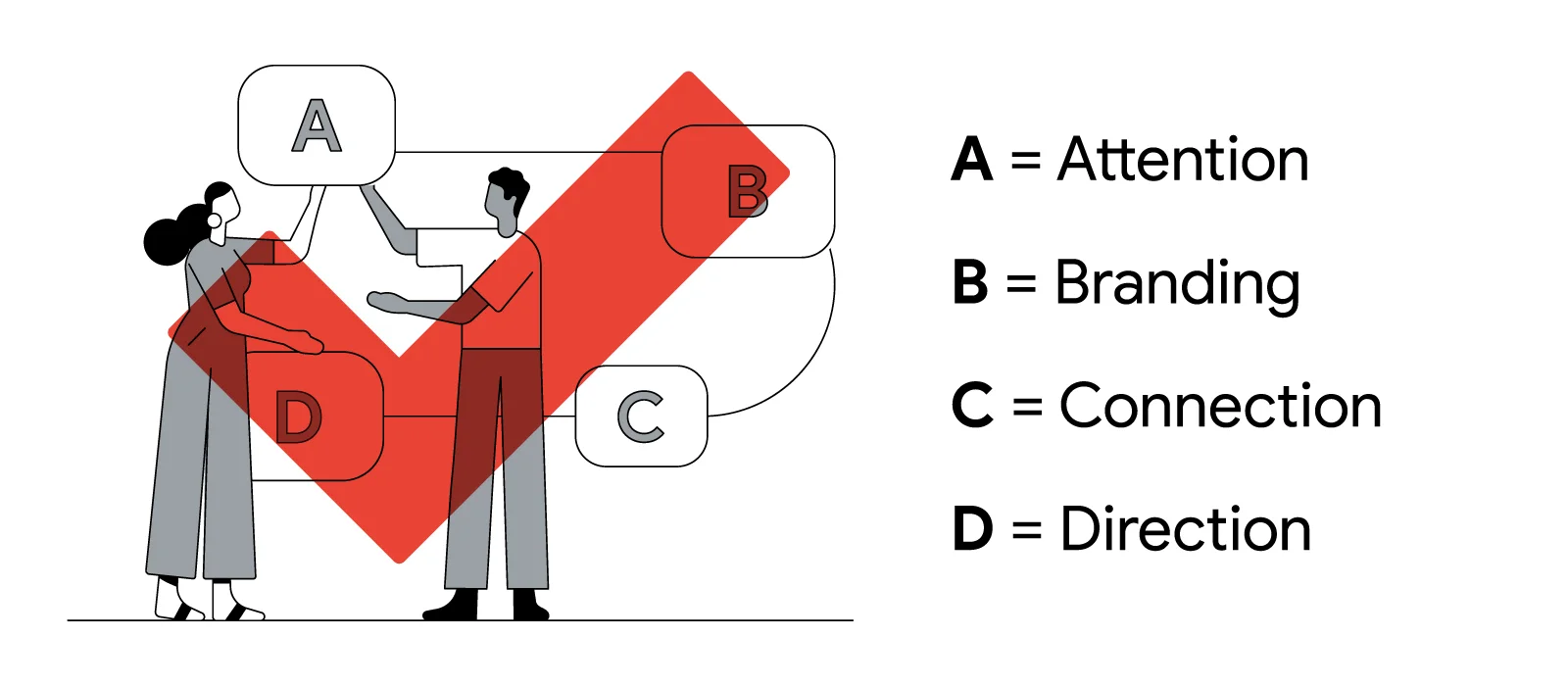Understanding Web Analytics in Digital Marketing
In the fast-paced world of digital marketing, data is king. Marketers no longer rely on intuition alone to drive campaigns; instead, they turn to data-driven insights to make informed decisions. This is where web analytics in digital marketing comes into play. Understanding and effectively utilizing web analytics can be the difference between a successful digital marketing campaign and one that falls flat. This article will delve deep into the concept of web analytics in digital marketing, explaining its importance, tools, metrics, and best practices.
What is Web Analytics in Digital Marketing?
Web analytics in digital marketing refers to the process of collecting, measuring, analyzing, and reporting web data to understand and optimize web usage. The primary goal is to track user behavior on a website or digital platform, providing insights that help marketers make data-driven decisions to enhance their online presence and achieve their marketing objectives.
Importance of Web Analytics in Digital Marketing
Web analytics plays a crucial role in digital marketing for several reasons:
- Data-Driven Decision Making: Web analytics provides the data needed to understand what works and what doesn’t in a marketing campaign. This allows marketers to make informed decisions that can lead to better results.
- Understanding Customer Behavior: By analyzing user interactions, web analytics helps marketers understand how customers navigate their websites, what content they engage with, and what actions they take.
- Optimizing Marketing Strategies: With insights gained from web analytics, marketers can optimize their strategies to improve performance. This could involve adjusting content, targeting different audiences, or reallocating budgets.
- Measuring ROI: Web analytics helps marketers track the return on investment (ROI) for their campaigns by showing how much traffic, conversions, and revenue are generated.
Key Components of Web Analytics in Digital Marketing
To effectively utilize web analytics in digital marketing, it’s essential to understand its key components. These include metrics, tools, and processes that work together to provide valuable insights.
Web Analytics Metrics
Web analytics metrics are the data points that marketers track to measure the performance of their digital marketing efforts. Some of the most important web analytics metrics include:
1. Traffic Sources
Traffic sources tell you where your visitors are coming from. The main categories are:
- Organic Search: Traffic from search engines like Google.
- Direct Traffic: Visitors who type your URL directly into their browser.
- Referral Traffic: Traffic that comes from links on other websites.
- Social Media: Visitors from social media platforms.
- Paid Search: Traffic from paid advertising campaigns.
Understanding these sources helps you identify which channels are most effective in driving traffic to your site.
2. Bounce Rate
Bounce rate refers to the percentage of visitors who leave your website after viewing only one page. A high bounce rate could indicate that your content is not engaging or that your website is difficult to navigate.
3. Conversion Rate
Conversion rate is the percentage of visitors who complete a desired action, such as making a purchase, signing up for a newsletter, or filling out a contact form. This metric is critical for measuring the effectiveness of your marketing efforts.
4. Session Duration
Session duration measures the amount of time a user spends on your website during a single visit. Longer session durations typically indicate that users find your content valuable and engaging.
5. Page Views
Page views refer to the total number of pages viewed by visitors on your website. This metric can help you understand which pages are most popular and how users navigate through your site.
Web Analytics Tools
Several tools are available to help marketers track and analyze web analytics data. Some of the most popular web analytics tools include:
1. Google Analytics
Google Analytics is one of the most widely used web analytics tools in digital marketing. It provides detailed insights into website traffic, user behavior, and conversions. With Google Analytics, you can track various metrics, set up goals, and generate reports to monitor the performance of your digital marketing campaigns.
2. Adobe Analytics
Adobe Analytics offers advanced analytics capabilities, allowing marketers to dive deep into user behavior and gain insights that drive better decision-making. It’s particularly popular among large enterprises with complex digital marketing needs.
3. Matomo
Matomo (formerly known as Piwik) is an open-source web analytics platform that provides full control over your data. It offers features similar to Google Analytics, such as tracking visitor behavior, generating reports, and setting up goals.
4. Mixpanel
Mixpanel is a powerful web analytics tool that focuses on tracking user interactions within your website or app. It’s particularly useful for businesses looking to understand user engagement and optimize their product or service offerings.
Processes Involved in Web Analytics
Effective web analytics in digital marketing involves several key processes:
1. Data Collection
The first step in web analytics is collecting data. This typically involves placing tracking codes on your website that collect information about user behavior, such as page views, clicks, and conversions.
2. Data Processing
Once data is collected, it needs to be processed to make it meaningful. This involves organizing the data, filtering out irrelevant information, and transforming it into a format that can be analyzed.
3. Data Analysis
Data analysis is the process of examining the data to identify patterns, trends, and insights. This is where marketers can start to understand what the data is telling them about user behavior and campaign performance.
4. Reporting
After analyzing the data, the next step is to generate reports that summarize the findings. These reports are used to communicate insights to stakeholders and inform decision-making.
5. Optimization
The final step in the web analytics process is optimization. This involves using the insights gained from the data to make improvements to your website, content, and marketing strategies.
How Web Analytics in Digital Marketing Enhances Performance
Web analytics in digital marketing is not just about tracking data; it’s about using that data to enhance the performance of your digital marketing campaigns. Here’s how web analytics can help:
Improving User Experience
One of the primary benefits of web analytics is the ability to improve user experience. By analyzing user behavior, you can identify pain points on your website, such as confusing navigation, slow-loading pages, or irrelevant content. Addressing these issues can lead to a more positive user experience, which in turn can increase engagement and conversions.
Personalizing Content and Marketing Efforts
Web analytics allows marketers to understand their audience better. By analyzing data on user demographics, interests, and behavior, you can create more personalized content and marketing messages that resonate with your target audience. Personalization can lead to higher engagement rates and more effective marketing campaigns.
Optimizing Conversion Rates
Conversion rate optimization (CRO) is a key aspect of web analytics in digital marketing. By analyzing data on how users interact with your website, you can identify areas where users drop off or fail to convert. You can then make changes to improve the user journey and increase conversion rates.
Enhancing Paid Advertising Campaigns
Paid advertising campaigns can be expensive, so it’s crucial to ensure that your ad spend is being used effectively. Web analytics allows you to track the performance of your ads and identify which ones are driving the most traffic and conversions. You can then optimize your ad campaigns by reallocating the budget to the best-performing ads and adjusting underperforming ones.
Challenges of Web Analytics in Digital Marketing
While web analytics offers many benefits, it’s not without its challenges. Understanding these challenges can help marketers make the most of their web analytics efforts.
Data Overload
One of the biggest challenges in web analytics is dealing with data overload. With so much data available, it can be overwhelming to sift through it all and identify the most relevant insights. Marketers need to focus on the metrics that matter most to their goals and avoid getting bogged down in unnecessary data.
Ensuring Data Accuracy
For web analytics to be effective, the data collected must be accurate. However, several factors can affect data accuracy, such as incorrect tracking code implementation, data sampling, and user behavior that skews results. Marketers must regularly audit their analytics setup to ensure accurate data collection.
Interpreting Data
Interpreting web analytics data can be challenging, especially for those who are not data experts. It’s important to understand the context behind the numbers and what they mean for your marketing efforts. Marketers may need to work with data analysts or invest in training to improve their data interpretation skills.
Integrating Data from Multiple Sources
Many businesses use multiple platforms and tools for their digital marketing efforts, such as social media, email marketing, and paid advertising. Integrating data from these sources with your web analytics data can be challenging but is necessary for a holistic view of your marketing performance.
Best Practices for Web Analytics in Digital Marketing
To get the most out of web analytics in digital marketing, it’s important to follow best practices. These best practices can help you avoid common pitfalls and maximize the value of your data.
Set Clear Goals and Objectives
Before diving into web analytics, it’s essential to set clear goals and objectives for what you want to achieve. Whether it’s increasing traffic, boosting conversions, or improving user engagement, having defined goals will guide your data collection and analysis efforts.
Focus on Key Metrics
As mentioned earlier, web analytics can produce a lot of data. To avoid data overload, focus on the key metrics that align with your goals. For example, if your goal is to increase conversions, prioritize metrics like conversion rate, bounce rate, and average order value.
Regularly Review and Adjust Your Analytics Strategy
Digital marketing is constantly evolving, and so should your web analytics strategy. Regularly review your analytics setup, metrics, and goals to ensure they align with your current marketing objectives. Be prepared to adjust your strategy as needed to keep up with changes in your business and industry.
Invest in Training and Tools
Web analytics can be complex, and having the right skills and tools is essential for success. Consider investing in training for your team to improve their analytics skills and understanding. Additionally, use the best tools available that suit your needs, whether it’s Google Analytics, Adobe Analytics, or another platform.
Use Data to Drive Continuous Improvement
Web analytics should be used as a tool for continuous improvement. Regularly analyze your data to identify areas for improvement and test different strategies to see what works best. This iterative approach will help you refine your digital marketing efforts over time and achieve better results.
Future Trends in Web Analytics in Digital Marketing
As digital marketing continues to evolve, so too will the field of web analytics. Here are some future trends to watch for:
AI and Machine Learning
Artificial intelligence (AI) and machine learning are set to play a significant role in the future of web analytics. These technologies can help automate data analysis, identify patterns, and predict future trends, making it easier for marketers to make data-driven decisions.
Predictive Analytics
Predictive analytics uses historical data to predict future outcomes. In web analytics, this could mean predicting user behavior, conversion rates, or the success of marketing campaigns. Predictive analytics can help marketers stay ahead of the curve and make proactive decisions.
Enhanced User Privacy
With increasing concerns about user privacy, web analytics tools will need to adapt to new regulations and user expectations. This could involve the development of more privacy-focused analytics tools that allow marketers to gain insights while respecting user privacy.
Integration with Other Marketing Platforms
As digital marketing becomes more integrated, web analytics tools will need to seamlessly connect with other marketing platforms, such as customer relationship management (CRM) systems, email marketing platforms, and social media management tools. This will provide a more holistic view of marketing performance and help marketers make more informed decisions.
Conclusion
Web analytics in digital marketing is an essential tool for understanding user behavior, optimizing marketing strategies, and measuring success. By effectively utilizing web analytics, marketers can make data-driven decisions that lead to better results and a higher return on investment. However, it’s important to navigate the challenges of web analytics, such as data overload and accuracy, and to follow best practices to maximize the value of your data.
As technology continues to advance, the future of web analytics in digital marketing looks promising, with new tools and techniques emerging that will further enhance the ability of marketers to understand and engage their audiences. By staying informed about these trends and continuously refining their approach, marketers can ensure they remain competitive in the ever-evolving digital landscape.
Frequently Asked Questions
1. How to Check the Bounce Rate in Google Analytics?
To check the bounce rate in Google Analytics, follow these steps:
- Log in to Google Analytics: Start by logging into your Google Analytics account.
- Select the Property: Choose the website property you want to analyze.
- Go to the Reports Section: In the left-hand menu, navigate to Reports > Behavior > Overview.
- View the Bounce Rate: In the Overview section, you’ll see a summary of metrics, including the bounce rate. It’s usually displayed as a percentage, indicating the proportion of single-page visits.
You can also find bounce rate data in other sections like Audience > Overview or Acquisition > All Traffic > Source/Medium, depending on how granular you want your analysis to be.
2. What Can You Do with Audience Triggers?
Audience triggers in digital marketing, particularly within platforms like Google Analytics and Google Ads, allow you to automate actions based on specific audience behaviors. Here’s what you can do with audience triggers:
- Retargeting: Audience triggers can be set to automatically add users to a retargeting list when they perform specific actions, like visiting a particular page or abandoning a cart.
- Personalized Messaging: Triggers can help deliver personalized content or ads to users based on their behavior, improving engagement and conversion rates.
- Campaign Optimization: By analyzing the behaviors that activate triggers, you can refine your marketing campaigns to better target your audience.
- Automated Notifications: Set up automated notifications when certain audience criteria are met, allowing you to respond in real-time with tailored marketing efforts.
3. What is a Good Bounce Rate?
A “good” bounce rate can vary depending on the industry and the type of website. Generally:
- 25-40% is excellent and indicates highly engaging content.
- 41-55% is considered average and typically suggests there are no major issues.
- 56-70% may be higher than average but could still be acceptable depending on the context.
- Above 70% might indicate that there are problems with the user experience, such as slow loading times, irrelevant content, or poor design.
However, it’s important to consider the specific context of your site. For example, blogs and news sites may naturally have higher bounce rates because users often read one article and leave.
4. How Do You Set Up Goals in Google Analytics?
Setting up goals in Google Analytics is essential for tracking conversions and other important actions on your website. Here’s how you can set them up:
- Log in to Google Analytics: Access your account and select the property you want to manage.
- Navigate to Admin: In the lower-left corner, click on the Admin tab.
- Go to Goals: Under the View column, click on Goals.
- Create a New Goal: Click on + New Goal and choose a template or a custom goal.
- Define Goal Details: Depending on the goal type, you’ll need to provide details like the destination URL, duration, or event conditions.
- Save the Goal: After configuring the goal, save it to start tracking.
5. How Can You Reduce Bounce Rate?
Reducing bounce rate involves improving the user experience and making your content more engaging. Here are some strategies:
- Improve Page Load Time: Ensure your site loads quickly, as slow pages can cause users to leave before engaging with your content.
- Optimize Content Layout: Use clear headings, bullet points, and images to make your content easier to read and more visually appealing.
- Enhance User Navigation: Make it easy for visitors to find what they’re looking for with intuitive navigation and a clear call to action.
- Ensure Mobile-Friendliness: Optimize your site for mobile devices to cater to the growing number of mobile users.
- Target the Right Audience: Ensure that your content and marketing efforts are aligned with the right audience to avoid attracting visitors who aren’t interested in what you offer.
6. How Does Web Analytics in Digital Marketing Improve Performance?
Web analytics in digital marketing helps businesses track and measure their online performance. By analyzing data from website traffic, user behavior, and conversion rates, companies can refine their marketing strategies and optimize their campaigns for better results.
7. What is Web Analytics in Digital Marketing?
What is web analytics in digital marketing? Web analytics involves collecting, analyzing, and interpreting website data to improve digital marketing strategies. It includes tracking metrics such as bounce rates, session durations, and conversion rates to enhance user experience and boost engagement.
8. Why is the Importance of Web Analytics in Digital Marketing Growing?
The importance of web analytics in digital marketing cannot be overstated. It provides insights into customer behavior, campaign performance, and return on investment (ROI). Businesses that leverage web analytics in digital marketing can make data-driven decisions, optimize content, and increase conversions.
9. What Are the Web Analytics Levels in Digital Marketing?
The web analytics levels in digital marketing can be broken down into several stages:
- Descriptive Analytics: Provides basic insights from past data.
- Diagnostic Analytics: Identifies reasons behind certain trends.
- Predictive Analytics: Uses data to predict future outcomes.
- Prescriptive Analytics: Suggests strategies to optimize results.
Understanding these web analytics levels in digital marketing helps businesses refine their marketing tactics effectively.
10. How Does Web Analytics Digital Marketing Help Businesses?
Web analytics digital marketing refers to using data-driven insights to improve online marketing efforts. It helps marketers analyze traffic sources, audience behavior, and engagement levels, allowing them to fine-tune their digital campaigns and increase overall performance.
11. What Are the Types of Web Analytics in Digital Marketing?
The types of web analytics in digital marketing include:
- On-Site Analytics: Tracks visitor activity within a website.
- Off-Site Analytics: Monitors digital marketing performance outside a website (e.g., social media metrics).
- Real-Time Analytics: Provides instant insights on user interactions.
- Behavioral Analytics: Analyzes customer behavior to optimize the user journey.
By understanding the types of web analytics in digital marketing, businesses can implement the right strategies for growth.
12. What is the Role of Web Analytics Marketing in Business Growth?
Web analytics marketing plays a crucial role in business success by offering measurable insights into marketing efforts. It helps brands identify their most effective channels, optimize ad spend, and enhance user engagement. Implementing web analytics marketing ensures that every marketing dollar is spent efficiently.